If you have tried to Deploy Remote Desktop Services (formerly Terminal Services) on a Windows Server 2012 machine, more than likely you have run into this issue.
When using the wizard you run into this screen:
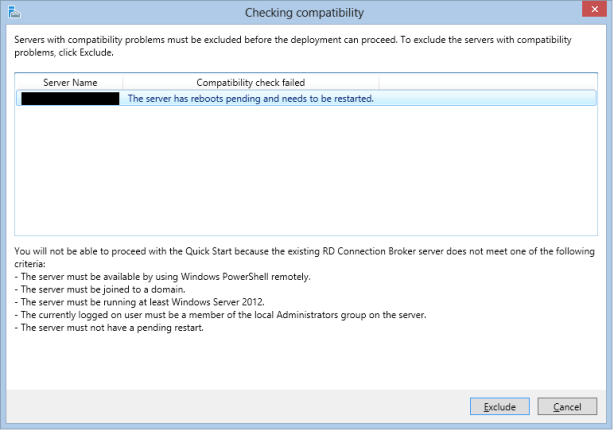
Solution:
This solution requires editing the registry of the Windows 2012 Server.
Run “regedit” to open the Registry Editor
Navigate to: “HKLM\System\CurrentControlSet\Control\Session Manager
If PendingFileRenameOperations exists, DELETE the key and reboot the server.
After reboot, you will be able to finish the deployment.

